SearchIQ features a custom results page that you can modify to blend into your site’s native look and feel. To enable, navigate to the plugin’s “Options” tab and select “Use custom search” and submit to save your preference.
The synonym feature links two or more words which have the same meaning. For example: If a user is searching for “cheap travel” then the search results will show all the posts related to cheap travel. However you may have posts which have discounted travel in the content, this will be skipped for the “cheap travel” search. You can manually add custom synonyms, in this case “cheap,discount”. Now, for the same query, discounted travel query will also be included.
Analytics give you insight into popular content on your website. They allow you to see what users are searching for, what they click, top queries, queries that have no results, and which autocomplete queries are most popular.
They look great, they’re easy to understand and they are super user friendly. See example below.
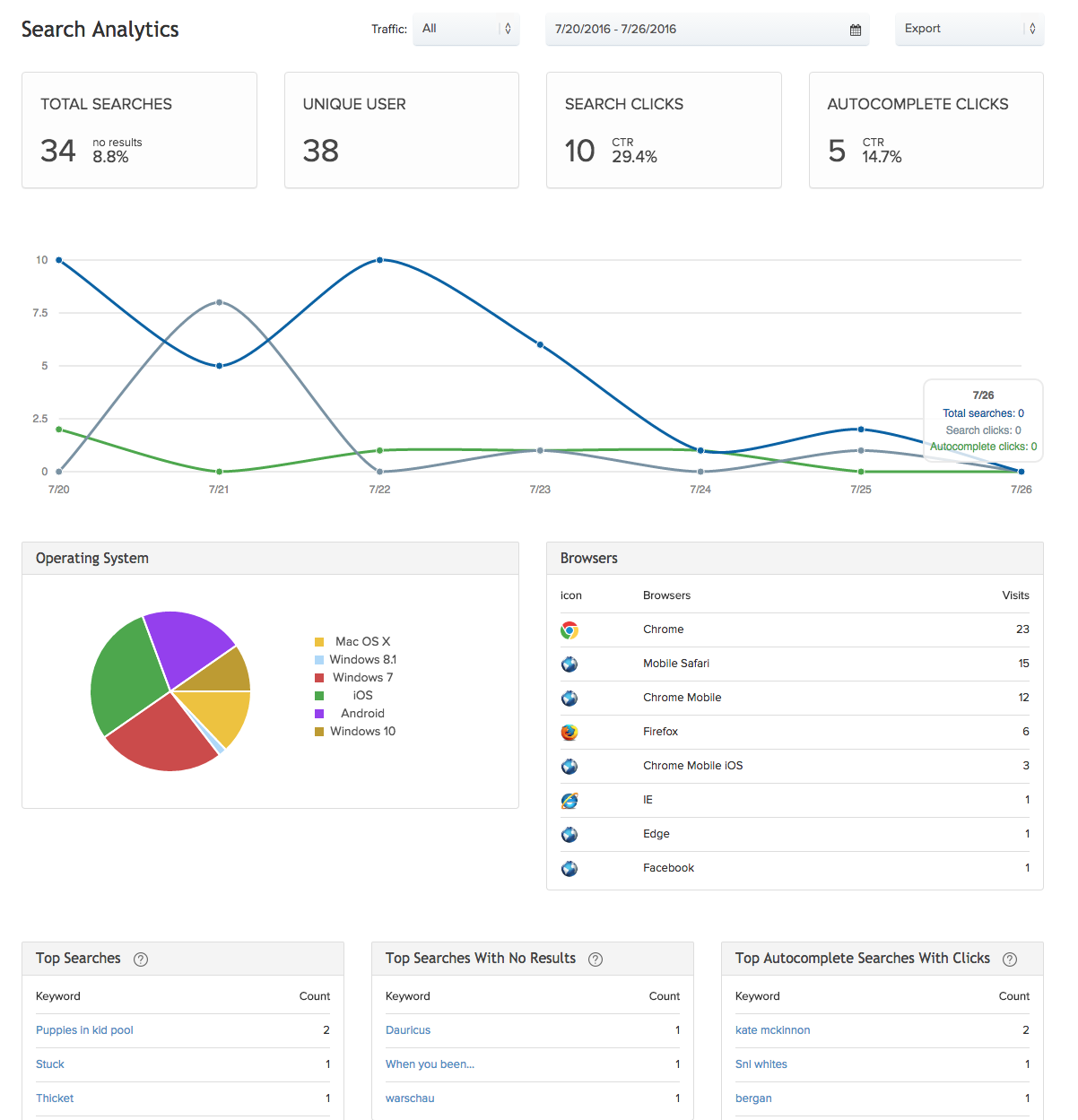
The weights feature is used when you want to increase the importance of certain fields or attributes. This can help you increase the relevancy of the search by promoting certain content to the top of the results list.
The SearchIQ plugin does not record statistics for commonly known “stop words”; like “the”, “to”, “this”, etc…
