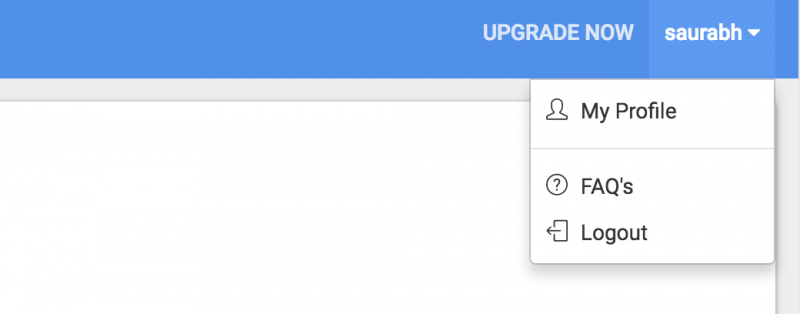The following are a set of commonly asked questions related to SearchIQ.
Frequently Asked Questions (FAQ)
General
SearchIQ is a site search solution that optimizes and enhances your website’s search experience that in turn boosts up user engagement on your site. It supports both WordPress and regular website. For WordPress-based website, you can install our plugin to index your content. For non-WordPress website, you can index your website using our crawler.
(1) GSS only gives you 1000 records in search result and we give your clients all.
(2) GSS doesn’t allow you to control the order of their results, whereas we allow you to have that control from your SearchIQ account.
(3) GSS provides predefined search/promote box, we don’t have that yet.
(4) Since you are using our javascript-based product, your site is indexed every 24 hours and I think Google is doing similar.
(5) GSS doesn’t provide you a big size thumbnail as we do.
(6) Our support team should be way more active when you have questions related to our service than google.
We accept credit card only
We are working on the feature to allow you to put AdSense tag to the SearchIQ autocomplete and result page. On top of that, we have a Partnership Program for selected sites.
For more information related to our Partnership Program, please email to support(at)searchiq.co
We will index your post and host the indexed data in our end to give your site fast search experience. It is like how Google or any other search providers are doing it.
As for scale, we can easily support 1M+ products.
Kindly check out:
- naturallyella.com – cooking blog
- celebmafia.com – entertainment
- theshoparound.com – ecommerce retail site.
- demo.searchiq.co – our demo site for WordPress users
Login to your dashboard and click on the username and select “My Profile”. Here you will find your API and account information.
Yes. There are two options, the search widget and the search menu icon. To install on your site please follow the steps listed in our guide under “Add a search bar”.
SearchIQ provides analytics reporting which allows you to see what your users are searching for. To see the reporting tool in action, log into your account and navigate to the dashboard.
Deep search allows your users to search any or all custom fields and custom post types. Deep search is great for publishers using WordPress to build recipe websites, e-commerce shops, and anyone else who needs more robust search functionality.
The SearchIQ plugin does not record statistics for commonly known “stop words”; like “the”, “to”, “this”, etc…
The weights feature is used when you want to increase the importance of certain fields or attributes. This can help you increase the relevancy of the search by promoting certain content to the top of the results list.
Analytics give you insight into popular content on your website. They allow you to see what users are searching for, what they click, top queries, queries that have no results, and which autocomplete queries are most popular.
They look great, they’re easy to understand and they are super user friendly. See example below.
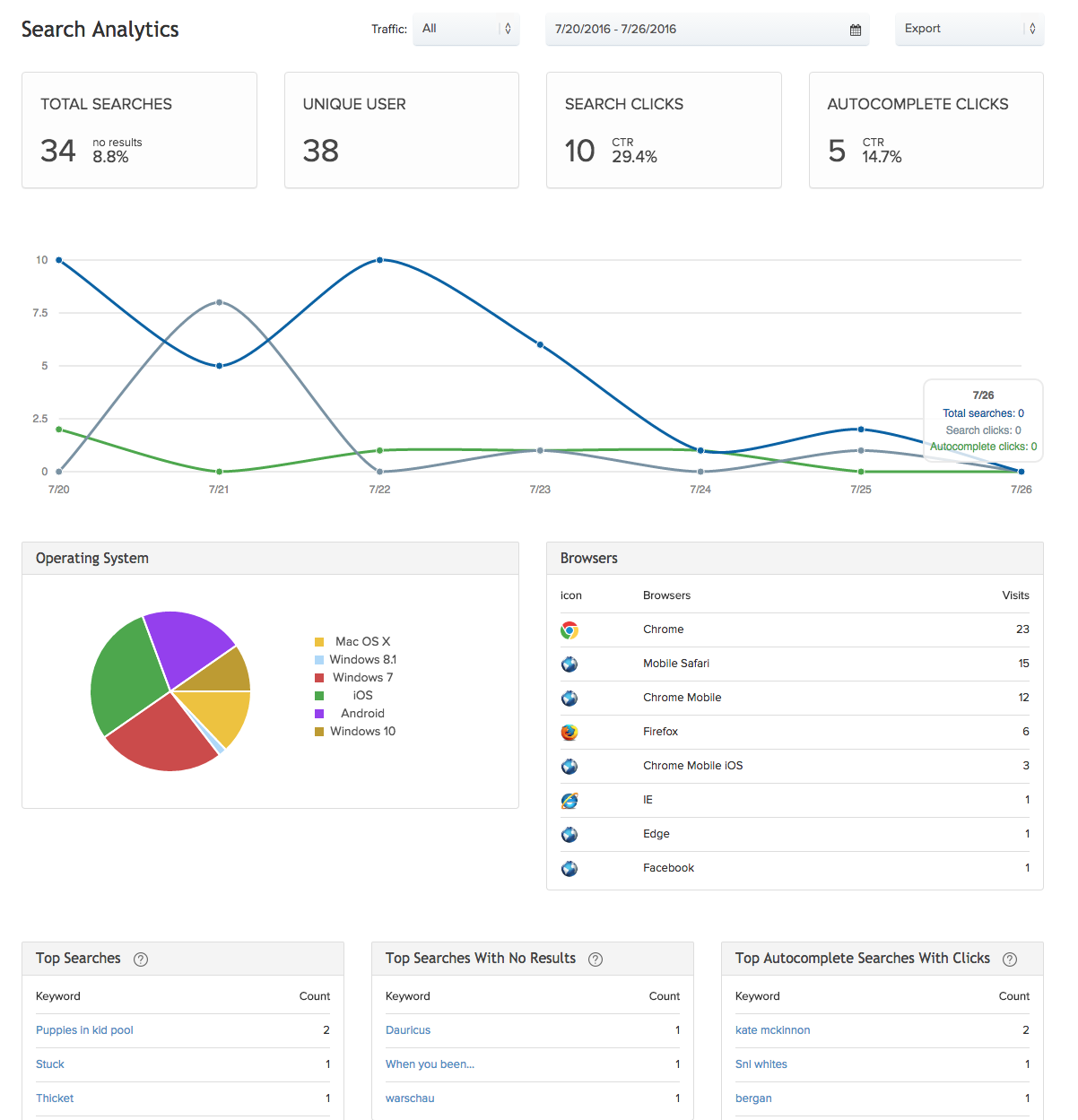
The synonym feature links two or more words which have the same meaning. For example: If a user is searching for “cheap travel” then the search results will show all the posts related to cheap travel. However you may have posts which have discounted travel in the content, this will be skipped for the “cheap travel” search. You can manually add custom synonyms, in this case “cheap,discount”. Now, for the same query, discounted travel query will also be included.
SearchIQ features a custom results page that you can modify to blend into your site’s native look and feel. To enable, navigate to the plugin’s “Options” tab and select “Use custom search” and submit to save your preference.
To help our crawler extract content from your site accurately you can add meta tags to each web page. Our crawler support the following meta tags: Schema.org and The Open Graph protocol
Here we provide examples of the meta tags:
- Schema.org:
- Post title:
<meta content="Page title"/> - Short description:
<meta content="Here you can put short description"/> - Post image:
<img src="post-image.jpg"/>or<meta src="thumbnail-40x40.png"/> - Post content:
<article >... here is the post content ...</article>or<div >... here is the post conten ...</div> - Post author:
<meta content="Author Name"/>or<meta content="Author Name"/>
- Post title:
- The Open Graph protocol
- Post title:
<meta property="og:title" content="Page title"/> - Short description:
<meta property="og:description" content="Here you can put short description"/> - Post image:
<meta property="og:image" content="post-image.png"/>
- Post title:
SearchIQ is working our best to make site search a great experience to users. So, we have given out lots of premium features to FREE accounts. However, there are a set of features we keep it for our paid users. They are listed as below:
- Higher limit in amount of documents for paid account.
- Faceted search
- Cross-domain search capability
- Hosted post and product thumbnails on our own image servers and distribute them out on CDN networks for fast performance.
- Larger time range in analytic reports.
- PDF file support
- White labeling that allows you to remove our logo.
- and more…
And we will constantly add more features to our paid service.
Each time a request is sent to the server, we count it as 1 operation. It includes index, autocomplete keystroke, search and etc. For example, if user is attempting to type in “travel agency” to the search bar, per each character user typed there will be a request to our server for suggestion. Often time, user doesn’t need to finish typing the full phrase before they can spot the result they want. For our data, it indicate it takes in avg 5 characters for a user to locate what they are looking for. That is to say, if you divide operation counts by 5, you can roughly obtain the number of search intents from your users.
Document limit is applied to Account level. However, we give you good buffer if you are not too far exceeded your account limit.
SearchIQ has an infrastructure that can handle billions of searches per day. So, we want our clients not bothering by this when they use our service. However, if your site is at high volume and you should consider to use our paid package that comes with better SLA.
Paid Features
There are two things you can check:
(1) The sites you want to cross search needs to be indexed and put under the same group.
(2) Make you have turn on “Display results from Linked Site” on Dashboard.
(1) GSS only gives you 1000 records in search result and we give your clients all.
(2) GSS doesn’t allow you to control the order of their results, whereas we allow you to have that control from your SearchIQ account.
(3) GSS provides predefined search/promote box, we don’t have that yet.
(4) Since you are using our javascript-based product, your site is indexed every 24 hours and I think Google is doing similar.
(5) GSS doesn’t provide you a big size thumbnail as we do.
(6) Our support team should be way more active when you have questions related to our service than google.
The number of documents will be 3 times as each post/document has 3 different language versions.
We are working on the feature to allow you to put AdSense tag to the SearchIQ autocomplete and result page. On top of that, we have a Partnership Program for selected sites.
For more information related to our Partnership Program, please email to support(at)searchiq.co
For any paid account, you can turn off our logo on admin console > Interface > General
Cross Domain allows you to link your sites together and search across them. You can create group(s) among your sites and search within the group
SearchIQ is working our best to make site search a great experience to users. So, we have given out lots of premium features to FREE accounts. However, there are a set of features we keep it for our paid users. They are listed as below:
- Higher limit in amount of documents for paid account.
- Faceted search
- Cross-domain search capability
- Hosted post and product thumbnails on our own image servers and distribute them out on CDN networks for fast performance.
- Larger time range in analytic reports.
- PDF file support
- White labeling that allows you to remove our logo.
- and more…
And we will constantly add more features to our paid service.
For paid users, we will pick the main image per post in your website, resize, optimize and store them in one of our image servers. Images on our image servers will be distributed in CDN network that will improve the serving speed for our autocomplete and result page.
- For non-paid WordPress websites, we will create thumbnails in their server and images will be directly served from their own server instead.
- For non-paid regular websites, we will not create any thumbnail but resize their original image photo on the fly during serving. If the original image size is large, users may notice that.
Search Capability
Currently, SearchIQ returns all results if there is no match and there is no customization as of now.
Simply add those “query keyword” as tag to your post or product and you can give a higher field weight for tag under Record > Result Ranking under admin to move the post/product to the top of the search result.
If the article is written from right to left, then search results should display right to left
By default, all custom fields including taxonomy of the post type you picked will be indexed.
And our paid version allows you to restrict what custom fields by what post type you want to index
What configuration either in the database, WordPress admin or on your admin site do I have to do so that the search engine works on any URL that I copy that database onto? What do I need to do either in the code, WordPress admin, database or the admin side to get this to work.
If you copy the database from one WP site to another, you need to go through the api key setup process. As you copy the database, the settings (which has result page url) is pulled for old search engine.
Solution is to reset the configuration on the new test site and put the api key and do reindexing.
We don’t search by mid word in the keyword. But if you see specific keywords frequently, then you can add synonym like “silicone, ilicone, icone”. It will search for Silicone.”
When you type any keyword in the search bar, it displays a list of suggestions to choose from. Can we configure them so they display the ‘Newest’ articles first.
You can change the sort by order from the plugin “Options” tab to Newest.
Cross Domain allows you to link your sites together and search across them. You can create group(s) among your sites and search within the group
Phrase match is one of the keyword matching options SearchIQ provided. It allows you to match user query in exact form from any of the fields indexed. For example, if user types “tennis shoes”, the posts/products contain “tennis shoes” with other terms before or after the phrase will be shown, but not for “shoes for tennis”, or “tennis sneakers”. Phrase match is more targeted than broad match and full term match.
However, if you feel this match option is too restricted. You can consider to use broad match and full term match. Both of these matching options support phrase match with quotes before and after the search query.
Broad match is the default matching option that SearchIQ uses. It lets a user query matches your posts/products whenever someone searches for that phrase, similar phrases, singular or plural forms, misspellings, synonyms, stemmings (such as floor and flooring), related searches, and other relevant variations. This option allows you to increase the coverage of your posts against user query but it also gives a chance for some not highly relevant posts and products to be shown. To migrate the irrelevancy issue, SearchIQ will rank the most relevant posts and products at the top of the result. Some of our users use this option along with field weight specified. This gives them better control the ranking of the matched posts/products.
Full term match is one of the matching option supported by SearchIQ. It lets a user query matches your posts/products whenever “all terms” in the user query is found on the posts/products regardless the ordering. This option allows you to increase the coverage of your posts/products but still keep a high relevancy.
Setup
Please check if you passed the document limit for your account
Yes. If you have a test site under as another subdomain, you can index it as well for testing purpose.
For non-wordpress site, you don’t need to install our javascript tag to the html header right after your site is indexed. Instead, you can download our chrome plugin and paste our javascript tag there. This way, you can see your site working with our SearchIQ before you decide putting our tag to the header of your site.
Chrome plugin download link: https://www.dropbox.com/s/r31crgiltxie9q6/replace-url.zip?dl=0
In our WordPress admin, you don’t index private ad draft post. If your post is public and you want to filter it, you can do post id filtering under Option tab.
You need to reindex your site if you need to change the domain.
What I need is a code that would add a search bar 100% width of available space and no empty gap under the bar (which pushes the content further down) and which could be used in a WordPress PAGE (not at the side bar, in theWordPress page), and if this search bar had a “search” button at the right side and if I could change the label of that button, it would be awesome…
You can use the following shortcode to achieve this:
[siq_searchbox]
You can read more about this here https://www.searchiq.co/guide.html#add-search-bar
For non WordPress sites, anything you want inserted into the results can just be added to the site map.
We have a website in two languages, which we manage as two separate sites. In order to keep search results in each language separate and direct the searches to the two different results pages without any crossover, would we need to create two different SearchIQ accounts?
If these 2 sites are separated in 2 different domains, you don’t need to create 2 separate account.
You can create 2 search engines under your account. As long as you don’t link them in a cross domain group, their results will not have any crossover.
We are currently not using WordPress as our CMS, but we are planning to change to a new CMS in the near future (possibly WordPress).
Would it be easy to transition our SearchIQ account(s) to the new CMS when the time comes?
You can easily re-index your website from the dashboard if you decide to switch your CMS.
I wanted to know more info how the database within SearchIQ is kept up to date? Do we have to do a full reindex everytime or will it incrementally update as new posts/products are added?
Normally within a WordPress site whenever any post is added, updated or deleted SearchIQ plugin syncs the current state of the post with SearchIQ by sending a sync request.
We also have a delta sync feature available which allows users to sync only those posts which have been added, updated or deleted by some method other than regular WordPress process.
Not right now but we can assist you for the setup if you are on the paid package.
System Compatibility
Yes, you need to use our javascript-based product that will come with google-like spider to index your site.
SearchIQ can be used to index records from WooCommerce. Kindly share the other plugins you want to use to index data.
No, SearchIQ doesn’t support Webflow and Jimdo websites currently. As these CMS started doing their own search, they stop us from crawling their sites.
UI Customization
SearchIQ result page widget is a Javacript component that get results using AJAX and display it. To change the look and feel, you can use our WordPress Admin console.
For developer that wants to do customization other than what our admin provides, you can use CSS Override.
For FREE WordPress site, our plugin will generate thumbnails on your machine and we will use on autocomplete and result page.
For FREE non-WordPress site, we will resize your original image on the fly.
For any paid users, we will generate thumbnails on our servers and distribute them through CDN to achieve the best user experience.
If you look under page settings in webflow, you will see the search results preview. Our crawler will leverage the same image, title and description.
Here is how to link the proper content elements to the SEO categories .. https://help.webflow.com/article/how-to-edit-your-sites-seo-meta-title-and-description
Website Crawler Capabilities
You can do that in 2 different ways:
(1) Put it under robots.txt as our crawler will respect it.
(2) Use our crawler blacklist feature.
If you provide us sitemap and the folder/subpath is listed there, we will ignore your robots.txt. To get around without changing your sitemap, you can use our blacklist feature.
If your site is WordPress site, you don’t need to be publicly accessible as the site indexing is performed via the WordPress plugin.
Otherwise, your site needs to be indexed by our crawler that requires your site to be publicly accessible.
XPath is a query language which provide easy way to select node from an XML/HTML document. You can read more about the language here.
Below we provide some examples:
- Post title:
/html/head/title - Short description:
/html/head/meta[@name="description"]/@content - Post image:
//div[@id="container"]/article/img/@src - Post content:
//div[@id="container"]/article - Post author:
//div[@id="container"]/span[@id="author"]
If you have different html structure for every post content you can set two or more XPath queries separated by comma.
Our delta crawl runs hourly and checks the post date in the sitemap to index the new/updated posts. The ‘lastmod’ field in the sitemap must be later than the last indexed date for delta crawl to work.
But any deleted URL(s) from the sitemap need re-indexing to avoid displaying the deleted pages in search results.